Guide to Using Mendeley Software for Citations and References in Scientific Articles
Posted on 2024-03-12Mendeley is a reference management software that is invaluable for researchers, academics, and students. This tool facilitates the organization of research, storage of documents, and automatic citation and bibliography creation. Below is a basic guide on how to use Mendeley and its advantages for writing citations or references in scientific articles.
How to Use Mendeley Step 1: Installation and Account Creation- Visit the official Mendeley website and download the latest version.
- Install the software and create a Mendeley account.
- Log into the Mendeley Desktop application using the created account.
- Import PDF documents or other references into the Mendeley library using the "Add Files" option or by dragging files into the Mendeley window.
- Mendeley will automatically recognize the document details, such as author, title, and year of publication.
- Create folders to group references by topic or project.
- Use the "Tags" feature to mark references with specific keywords.
- Install the Microsoft Word plugin or other text editor plugins through Mendeley Desktop.
- While writing, use the "Insert Citation" feature to insert citations into your document.
- Upon completing your writing, use "Insert Bibliography" to automatically generate a bibliography in the chosen citation style.
Mendeley speeds up the writing process with its automatic citation insertion and bibliography creation features, reducing the time usually spent on these manual tasks.
Reference OrganizationWith Mendeley, users can easily manage references, search documents by keyword, and access them anywhere via cloud storage.
CollaborationMendeley offers sharing features for collaboration with other researchers, allowing users to share references, notes, and essential articles with their research group or colleagues.
Support for Various Citation StylesMendeley supports a variety of citation styles such as APA, MLA, Chicago, etc., facilitating adjustments to the diverse requirements of scientific publications.
Mobile AccessThe Mendeley mobile app allows users to access references, read articles, and add notes to documents anytime and anywhere.
ConclusionMendeley is an invaluable tool for anyone involved in academic writing and research. With its features that facilitate reference management and citation automation, Mendeley helps save time and increase efficiency in the scientific writing process. Start using Mendeley today and experience the difference in your research workflow!